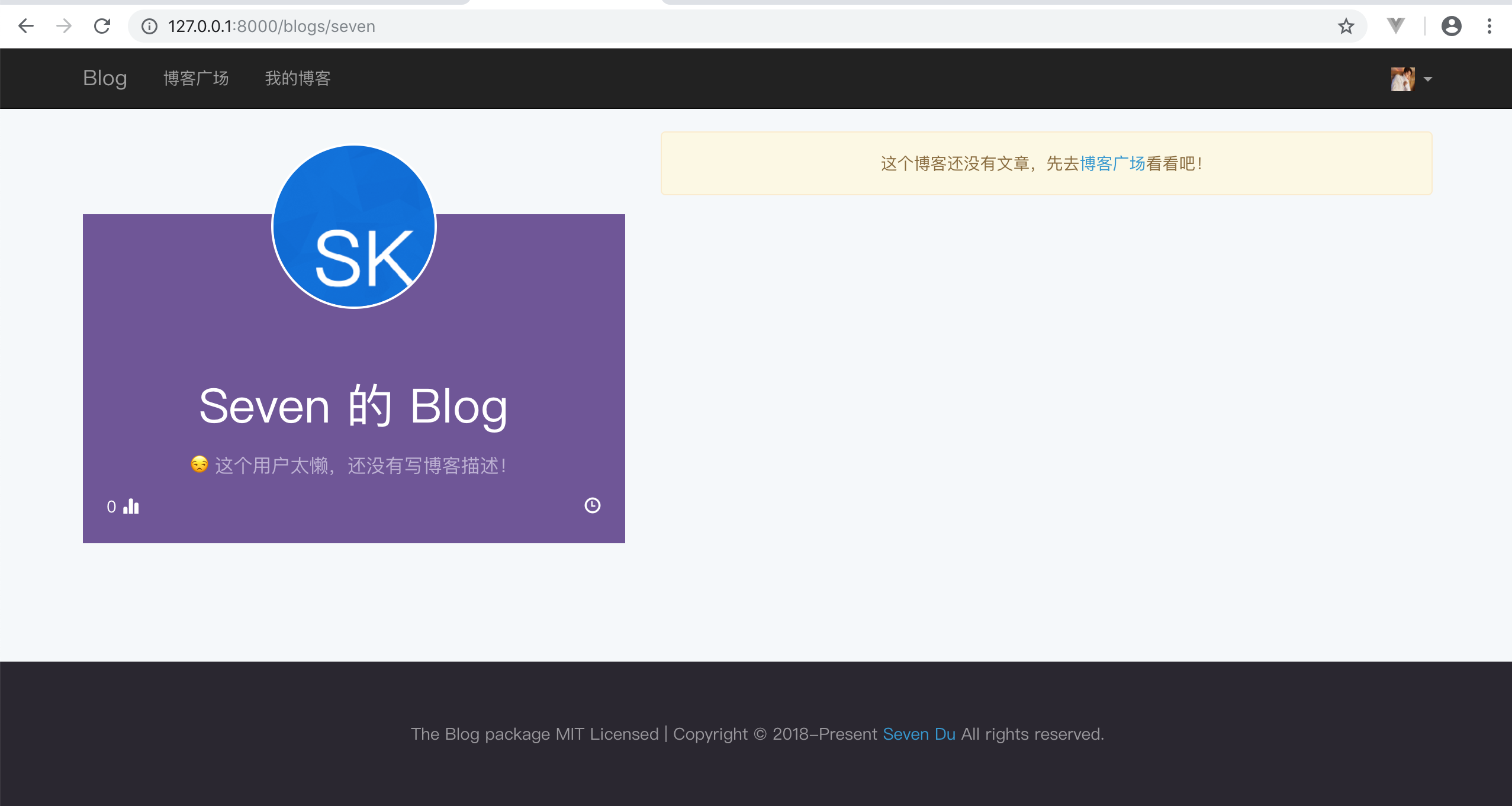前面的章节中,我们已经完成了创建博客逻辑,现在我们来实现博客主页逻辑。
博客 Logo
我们需要使用 $blog->logo 调用图片,但是我们数据库存储的数据是 public:*.* 这样的结构,所以,我们打开 src/Models/Blog.php 文件,在类内部添加下面的高亮代码:
<?php
declare(strict_types=1);
namespace SlimKit\Plus\Packages\Blog\Models;
use Illuminate\Database\Eloquent\Model;
use Zhiyi\Plus\FileStorage\Traits\EloquentAttributeTrait as FileStorageEloquentAttributeTrait;
class Blog extends Model
{
use FileStorageEloquentAttributeTrait;
/**
* The table associated with the model.
*
* @var string
*/
protected $table = 'blogs';
/**
* Get the route key for the model.
*
* @return string
*/
public function getRouteKeyName()
{
return 'slug';
}
/**
* The blog has many articles.
*/
public function articles()
{
return $this->hasMany(Article::class, 'blog_id');
}
/**
* Get the logo.
* @param null|string $logo
* @return null|mixed
*/
protected function getLogoAttribute($logo)
{
if (! $logo) {
return null;
}
return $this->getFileStorageResourceMeta($logo);
}
}
1
2
3
4
5
6
7
8
9
10
11
12
13
14
15
16
17
18
19
20
21
22
23
24
25
26
27
28
29
30
31
32
33
34
35
36
37
38
39
40
41
42
43
44
45
46
47
48
49
50
51
52
2
3
4
5
6
7
8
9
10
11
12
13
14
15
16
17
18
19
20
21
22
23
24
25
26
27
28
29
30
31
32
33
34
35
36
37
38
39
40
41
42
43
44
45
46
47
48
49
50
51
52
创建视图
我们在包里面创建一个 resources/views/blog-profile.blade.php 文件写入下面的内容:
@extends('plus-blog::layout')
@section('title', $blog->name)
@section('head')
@parent
<meta name="keywords" content="{{ $blog->name }}" >
<meta name="description" content="{{ $blog->desc }}">
<style>
.blog-logo {
width: 140px;
height: 140px;
background-color: transparent;
border: 2px solid #fff;
border-radius: 50%;
position: relative;
top: -60px;
}
.blog-logo.text {
display: block;
font-weight: 500;
color: #fff;
text-align: center;
cursor: default;
font-size: 108px;
line-height: 140px;
}
.left-blog-box {
background-color: transparent;
margin-top: 70px;
padding: 0 20px 20px;
padding-bottom: 20px;
}
.left-blog-box.color-1 { background-color: #6f5499; }
.left-blog-box.color-2 { background-color: #d78a2f; }
.left-blog-box.color-3 { background-color: #9307db; }
.left-blog-box.color-4 { background-color: #07dbd4; }
.left-blog-box.color-5 { background-color: #41c13a; }
.left-blog-box.color-6 { background-color: #0785db; }
.left-blog-box.color-7 { background-color: #7cc67b; }
.blog-name {
font-size: 40px;
font-weight: 400;
color: #fff;
margin-top: 0;
}
.blog-desc {
display: inline-block;
margin-top: 5px;
font-size: 16px;
color: #bdb0d4;
}
.blog-state {
color: #fff;
}
</style>
@endsection
@section('container')
<div class="row">
<div class="col-md-5">
<div class="text-center left-blog-box">
@if ($blog->logo)
<img class="blog-logo" src="{{ $blog->logo->url() }}" alt="{{ $blog->name }}">
@else
<span class="blog-logo text center-block">{{ str_limit($blog->name, 1, '') }}</span>
@endif
<h2 class="blog-name">{{ $blog->name }}</h2>
<p class="blog-desc">{{ $blog->desc ?: '😒这个用户太懒,还没有写博客描述!' }}</p>
<div class="row blog-state">
<div class="col-xs-6 text-left">
{{ $blog->posts_count }}
<span class="glyphicon glyphicon-stats"></span>
</div>
<div class="col-xs-6 text-right">
{{ $blog->latest_post_sent_at }}
<span class="glyphicon glyphicon-time"></span>
</div>
</div>
</div>
</div>
<div class="col-md-7">
@if (session('tip'))
<div class="alert alert-{{ session('tip')['type'] }} text-center" role="alert">
{{ session('tip')['message'] }}
</div>
@endif
@if($articles->count() > 0)
<div class="list-group">
@foreach($articles as $article)
<a href="#" class="list-group-item active">
<h4 class="list-group-item-heading">{{ $article->title }}</h4>
<p class="list-group-item-text">{{ str_limit($article->contents, 255, '...') }}</p>
</a>
@endforeach
</div>
{{ $articles->links() }}
@else
<div class="alert alert-warning text-center" role="alert">
这个博客还没有文章,先去<a href="{{ route('home') }}">博客广场</a>看看吧!
</div>
@endif
</div>
</div>
@endsection
@push('footer-scripts')
<script>
$(function () {
$('.left-blog-box').addClass('color-' + (Math.floor(Math.random() * 7) + 1));
});
</script>
@endpush1
2
3
4
5
6
7
8
9
10
11
12
13
14
15
16
17
18
19
20
21
22
23
24
25
26
27
28
29
30
31
32
33
34
35
36
37
38
39
40
41
42
43
44
45
46
47
48
49
50
51
52
53
54
55
56
57
58
59
60
61
62
63
64
65
66
67
68
69
70
71
72
73
74
75
76
77
78
79
80
81
82
83
84
85
86
87
88
89
90
91
92
93
94
95
96
97
98
99
100
101
102
103
104
105
106
107
108
2
3
4
5
6
7
8
9
10
11
12
13
14
15
16
17
18
19
20
21
22
23
24
25
26
27
28
29
30
31
32
33
34
35
36
37
38
39
40
41
42
43
44
45
46
47
48
49
50
51
52
53
54
55
56
57
58
59
60
61
62
63
64
65
66
67
68
69
70
71
72
73
74
75
76
77
78
79
80
81
82
83
84
85
86
87
88
89
90
91
92
93
94
95
96
97
98
99
100
101
102
103
104
105
106
107
108
我的博客跳转逻辑
在之前,我们开发了我的博客页面,这个页面假定用户没有博客,显示创建页面,现在,我们开发完了博客主页!所以,我们为之前页面检查用户有博客的情况下进行跳转处理!
打开 src/Web/Controllers/HomeController.php 找到 me 方法,将里面的内容修改为:
if ($blog = $request->user()->blog) {
return redirect()->route('blog:profile', ['blog' => $blog]);
}
return view('plus-blog::create-blog');
1
2
3
4
5
2
3
4
5
页面预览
我们来看看我们创建完成的博客主页是什么样子的吧: